
Hello Travelers!
Welcome to the tutorial where you will learn what’s the best Instagram photo size.
If you are trying to grow your following, taking Instagram serious as a business, or you just want to generate the most engagement on each photo you post, this blog is for you.
Believe it or not, the size of your image is one of the most important things when trying to get the most engagement, but why is that? First, I’ll like to ask you a question.
Which one of these two images do you think has more impact on Instagram?
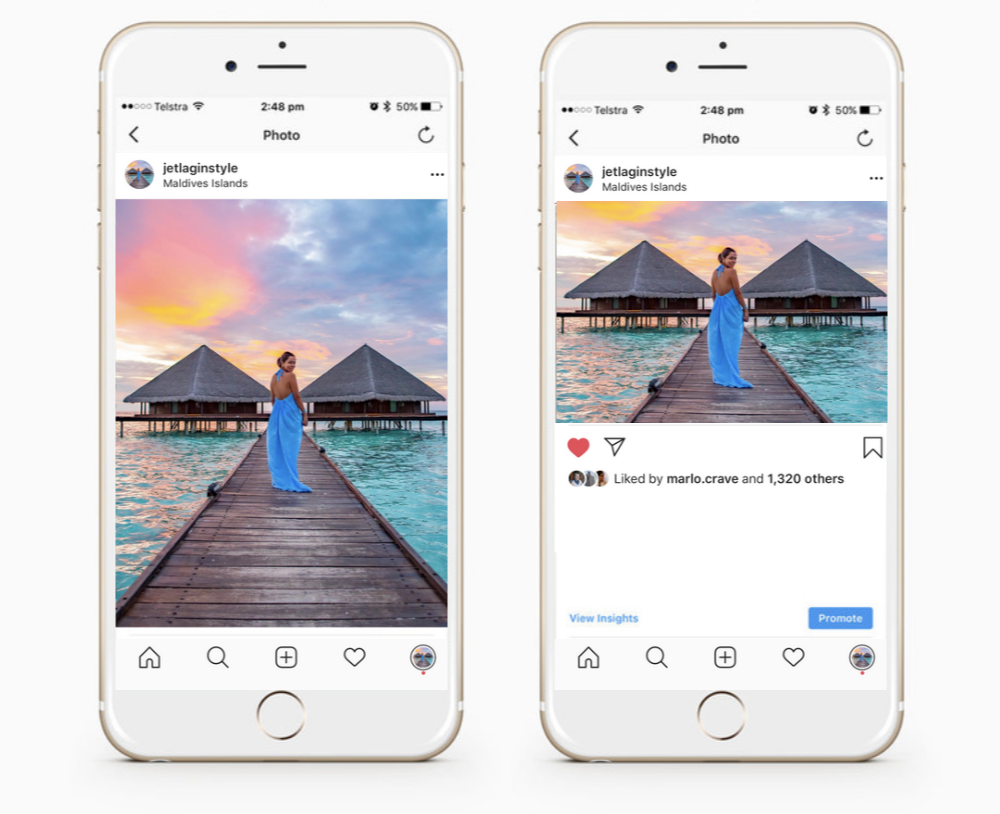
The left one isn’t it? Because it covers most of the phone screen, which means people will spend a couple more seconds to look at your picture. If you post a landscape photo (right one) it takes less space on the phone, therefore some people might even just scroll through without even noticing it. So let’s be a little bit more technical, we will show you how to take the right photo size for Instagram.
What is the best size for an Instagram Photo?
The most impactful instagram photo size is 4×5 also known as portrait photo, taken vertical.

Let’s take a look at this guidelines.
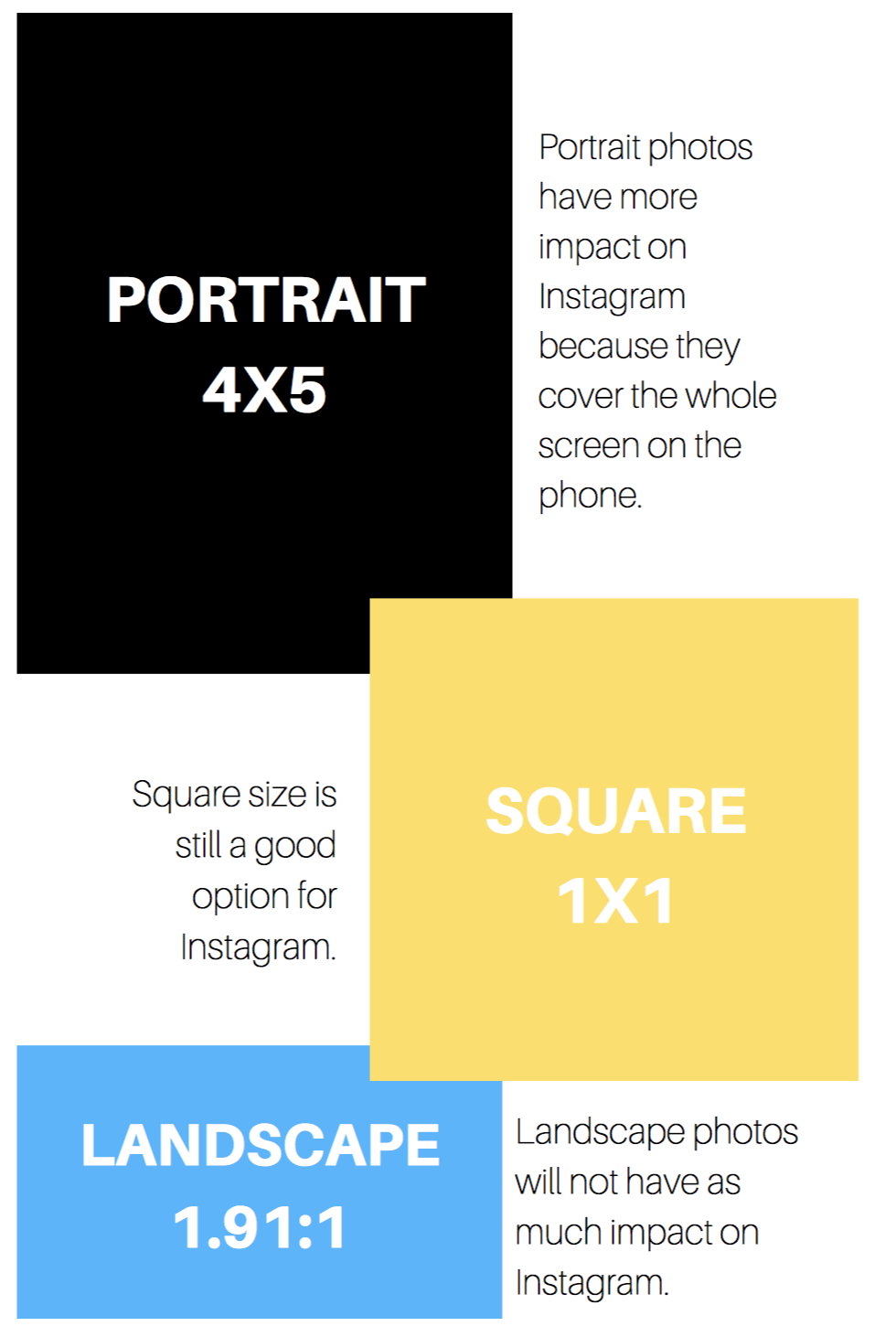
How to take the right Instagram photo size?
Pictures taken on landscape format (horizontal) can show more of the place/location you are shooting at, but it is not the best format to post it on Instagram.

If you intend to post the picture on Instagram, the best way to take photos is by holding your phone vertical, also known as portrait mode or 4×5.
But what can you do if you already have taken a picture on landscape mode and still want to post it on Instagram? Well, the only think you can do is to crop it, and make it 4×5 or even 1×1. You can also still post it on Instagram in landscape format, but the size of it will be way smaller, therefore less probably to generate a good engagement.
Next time you are taking a photo for Instagram remember to take it holding your phone or camera vertical, like the picture at the bottom.

Hope this helped! Please leave your questions or comments down below, I’ll be answering all of them! Stay tuned for more tutorials every week on our Instagram @yololetstraveltheworld.
Blog you soon, Ruby
For more tips about improving your photography skills and instagram tips, subscribe to our blog. Every Sunday we will be posting a new blog that will help you improve your social media skills!
Subscribe to get notified every time we post a new blog!

This really answered my problem, thank you!
Author
Hi Caroline!
We are glad to hear that! If you have any other questions about Instagram let us know, we are always happy to help!